1.1.5 DATA CENTER Update
The new version of DATA CENTER is installed alongside an existing version of DATA CENTER. The data in the existing DATA CENTER is not affected. When you start the new version of DATA CENTER for the first time, a database update may be automatically started. Create a new user and assign sport types.
- Start the new version of DATA CENTER.
- Select Start update.
- Select a sport type.
- Create a new user (Select "Please select ..." then "Create User")
- Assign this user to all wheels or place other users.
- Select Continue to assign users and sports other devices or continue the update process.
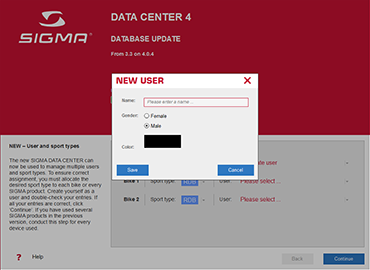
Important:
Depending on your computer and the volume of data, the data transfer may take several minutes. Do not cancel the database update once it has started as not all the data may be transferred into the new database.










 Close
Close
