3 Calendar
The calendar offers a week , month, and year view. All activities are displayed on the calendar. The colors indicate the type of sport you did on each day. Select an activity on the calendar to view a brief summary of the activity. You can select an activity to edit it.
3.1 Statistics in the calendar view
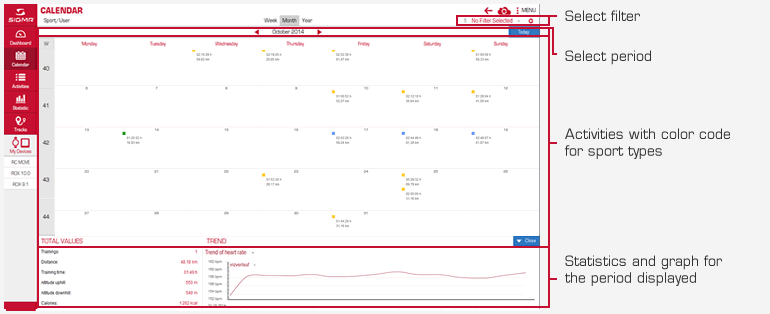
The activities for all sports and users are displayed in the calendar by default. If you have done several activities in one day, you can scroll in the day field.
The statistics for the period displayed are shown below the calendar and include the following:
- Activities from the period displayed
- Activities that match the selected filter
The graph shows the progression of the activity and the total values for the period displayed. In the example, the time is displayed in intensity zones. You can view different average values, e.g. the change in average speed or the change in altitude.
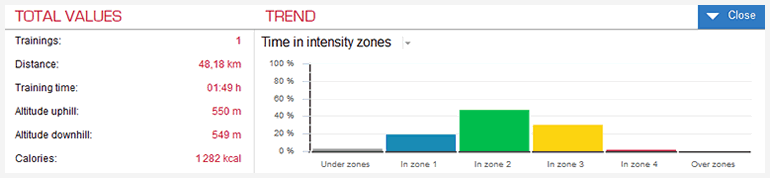
3.2 Import from device
This function is only available if a SIGMA device is connected.
- Select Menu followed by Import from device. The Import data window opens.
You can see which activities are stored on your SIGMA device. The green ticks indicate activities that you have already imported. - Select the activity.
- Select the user and sport type.
- Click Import. The activity is imported and displayed in the activities list.
3.3 File import
All activities that you have exported as files can be imported back into DATA CENTER.
Note:
This function is only available for PCs and Macs.
Activities that have been exported with an earlier version of DATA CENTER can also be imported into the current version. This function can be found on the dashboard, in the calendar and in the activities.
- Select Menu followed by Import file.
- Select the file type and the file.
- Click Open.
- If necessary, enter a name for the activity, the user, and the sport type.
- Click Import. The file is imported and displayed in the activities list or Activity Feed.
3.4 Manual activity
To obtain as comprehensive an overview as possible of the completed activities, it is possible to record activities manually. This enables you to include activities for which there are no SIGMA devices or for you which you do not have a SIGMA device in DATA CENTER.
- Select Menu followed by New activity. The Create activity window opens.
- Enter a name, date, sport, and the user.
- Click Save. The activity appears in the activities list.
- Open the activity to manually enter the data.










 Close
Close
