6.13 Editing a break
Example:
You want to add more information about a break, the log is already open, and the breaks are displayed (B plus number).
- Select a break. The data since the start is displayed.
- Click the Edit icon and enter the information.
- Click Save.
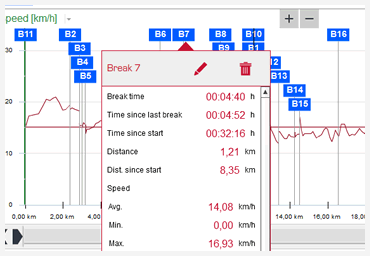










 Close
Close
