6.4 Data export: exporting a log
You can export individual logs in various file formats for data exchange purposes.
| File format | Exported | Reason |
|---|---|---|
| smf | Data and notes |
|
| slf | Individual values, laps, breaks, and notes |
|
| csv | Individual values |
|
| fit | Individual values and laps |
|
Example:
You have completed a training session with a teammate and have both recorded logs of the activity. You now want to compare the data. You therefore export the log as an slf file.
- 1. Click the sport type icon for the log. The icon turns into a check mark.
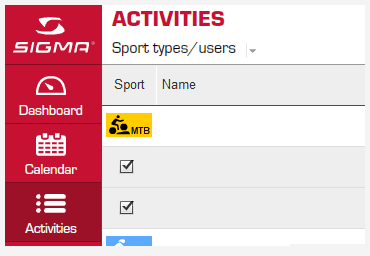
- 2. Select Menu followed by Data export. The File window opens.
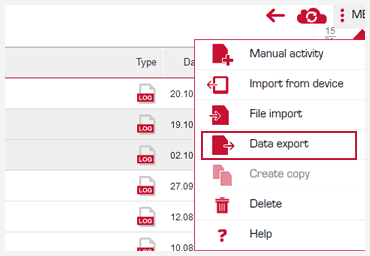
- 3. Wählen Sie als Dateityp "slf" aus und dann Exportieren.
- 4. Select the File type "slf" followed by Export.
- 5. Enter a meaningful name in the File name field.
- 6. Click Save. The log is exported with all the data.
Tip - Multi-export
You can also select multiple logs for export.



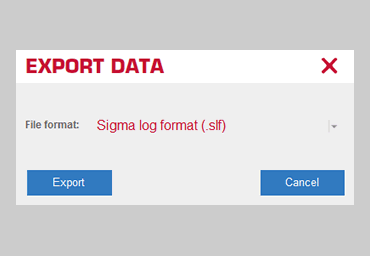







 Close
Close
