5.5 Entering notes about an activity
In addition to the pure performance data for an activity, you can also enter information about the weather, the profile, or the intensity.
Example:
You want to enter notes about your most recent activity. DATA CENTER is active, you have imported the activity and the dashboard is open.
- Select the most recent activity. The activity data is displayed.
- Scroll in the Notes area.
- Enter your notes. The notes are automatically saved when you close the window.
Tip
If you want to enter notes about an older activity, open the activity by going to Activities > Activity.
How to use the Notes area
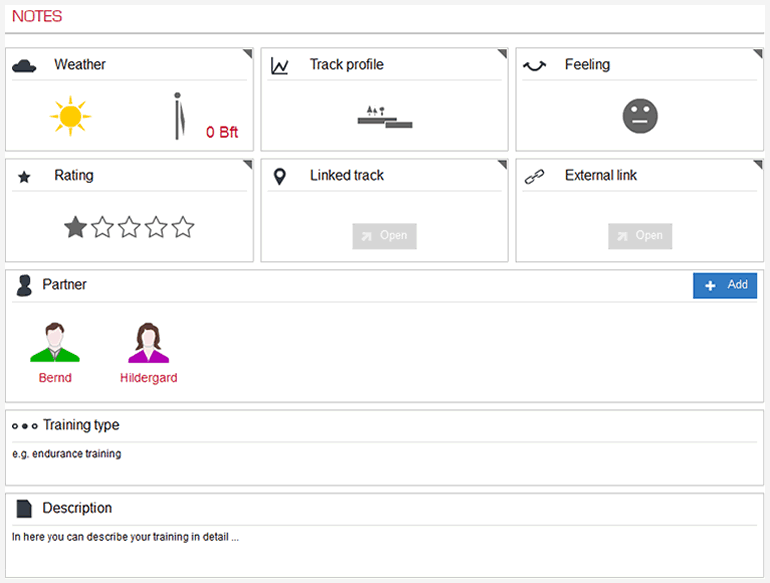
Enter a description
Enter text describing the training session or anything in particular that occurred.
Add a training partner/group
Click the plus sign in the training partner area to add a new training partner. The new training partner is saved and can be selected in future notes. You can also add and select a training group.
Delete a training partner
Select a training partner to delete his/her assignment to an activity (recycle bin).
Enter training type
Enter training type.
Weather, trip distance profile, and rating
Click the applicable area to view the available options. Select the appropriate rating. For devices that do not record the temperature, you can also enter the temperature.
External link
Add a link to photos of the activity online or a film of your descent, for example.
Linked track
You have stored a track in DATA CENTER that is suitable for the activity. Select it to add it to the notes.










 Close
Close
