2.1 Creating a new device
On connecting a SIGMA device to the computer, DATA CENTER will automatically detect which device you have connected.
The docking station or SIGMA wireless dongle connects your SIGMA device to the computer.
- Import the activities into DATA CENTER.
- Manage the device settings in DATA CENTER and transfer these to your SIGMA device.
How to create a new device
- Start DATA CENTER.
- Connect your SIGMA device to the computer.
- Enter a name for the device.
- Save the new device.
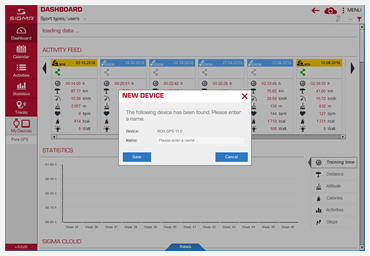










 Close
Close
