2.3 Deleting the log memory
The log memory’s capacity depends on the recording intervals. On devices with several recording intervals (1, 2, 5, 10, 20, and 30 secs), a longer interval extends the recording period. If the memory is full, no further logs can be recorded.
Caution:
Only delete the log memory once you are certain that you have transferred all the logs to your computer. Display an activity and click Import data. Check the memory and the logs. Files that are not ticked have not yet been imported.
Example: You want to delete the log memory for a longer activity. DATA CENTER has been started.
- Connect your SIGMA device to the computer. The current status of the log memory is displayed in the overview. You can see the amount of memory available for the various log times.
- Select Delete. After a confirmation prompt, all the logs on your SIGMA device are deleted.
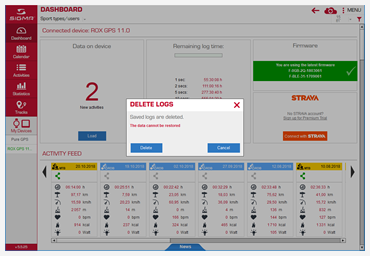










 Close
Close
