14.2.3 Change display division with template
There are different display divisions for your SIGMA device. From the different templates choose the arrangement of functions. You can assign a different template to each page and in this way arrange your values precisely.
Note
If you are setting another template, you must then reassign the functions to the fields.
- Select Change template. The Sport profile template window appears.
- Select a template. It will be highlighted.
- Select Use template.
- Set the functions you want to see on this display.
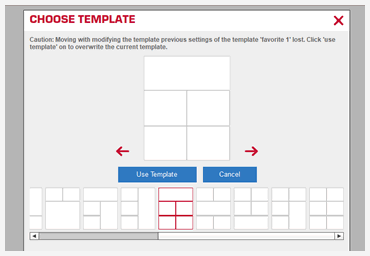










 Close
Close
