14.2.1 Change Auto Lap
If you have created sport profiles, you can change the settings.
Example: You want to set the Auto Lap differently.
- Display the list of the sport profiles.
- Click on a sports profile. The settings are displayed.
- Click on an Auto Lap and then click the small arrow. The selection is displayed.
- Select the setting.
- Indicate when a lap is completed. In the example screen above, a new lap is started after every consumed 100kcal.
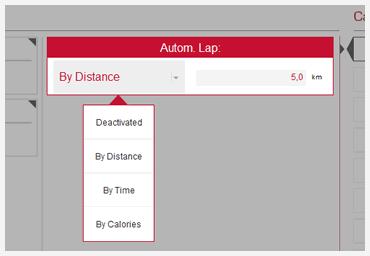










 Close
Close
