8.2 Showing and importing tracks from portals
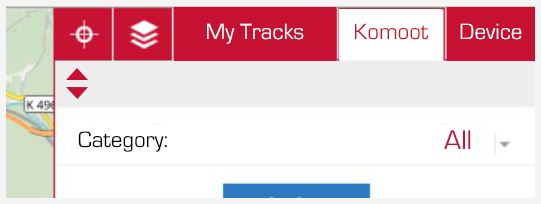
You can import planned tracks from komoot into the DATA CENTER.
Example:
You have created a track for a bike tour around Bad Dürkheim. Now, you want to transfer the the track tot he
DATA CENTER.
- Log in tot he DATA CENTER with your komoot account.
- After the registration, press the ‚Load‘ button.
- Now, all planned tracks that are listed in your komoot account, appear in your DATA CENTER (komoot tab).
Note: Only the komoot tracks of your unlocked regions are transferred. - After importing the track into the DATA CENTER, you can save, edit or transfer the track to a connected device.










 Close
Close
