8.8 Synchronizing tracks with a SIGMA device
Prerequisite: You have modified a track that is on your SIGMA device in DATA CENTER
- 1. Connect your SIGMA device to the computer.
- 2. Go to Tracks.
- 3. Select the Device tab. The synchronization icon appears under the distance.
- 4. Click the synchronization icon. The track on the device is synchronized with the track from DATA CENTER.
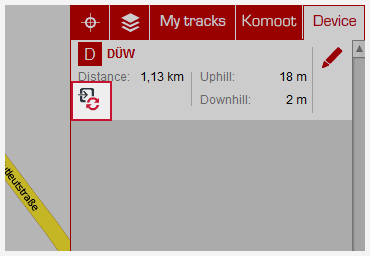
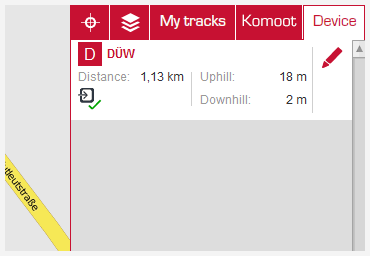










 Close
Close
