8.5.2 Adding information
You can add information to both your own and imported tracks. Use checkboxes to specify basic properties and mark the tracks, e.g. as for cycling or running.
Prerequisite:
the track is displayed for editing.
- Select i from the functions menu.
- Enter text in the description field.
- Select the activity for which the track is suitable. Depending on your selection, a different icon is later displayed on the map.
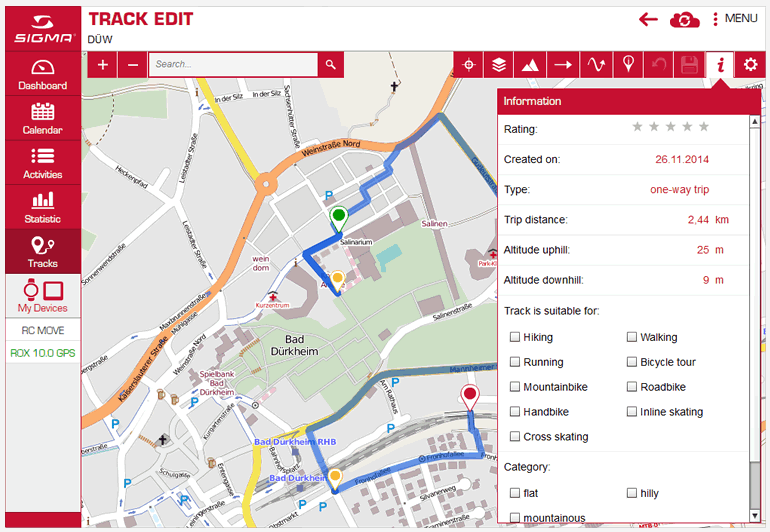










 Close
Close
